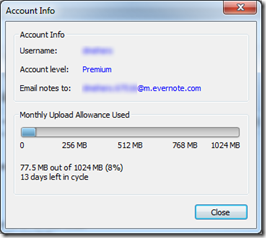Evernote tip 6: Do you know your email address? No, not that one … your Evernote one …
This is the feature that I wish all Evernote users knew about. It adds so much power because it lets you to send stuff to Evernote from pretty much anywhere, from any app.
Almost all apps support sending their content via email, and all Evernote users have a secret email address associated with their Evernote account. Anything sent to your secret Evernote account email address gets added created as a new note in your Evernote account.
To see what your email address is, go to Tools|Account Info:
I’ve created a “toevernote” email contact with my secret Evernote account email address in my Email client. Whenever I’m reading something interesting on my iPad, I share it to email, and select “toevernote”. Within seconds, whatever I was reading pops up in my Evernote account.
If you have someone working with you and they are doing research for you, you can give them this email address, and tell them to send all their research there, so that it will all go to your Evernote account. If you accidentally disclose the email address to someone you don’t trust, then using the web client, you can reset the email address to something new
Try it out – its the best way to send content to your Evernote account from anywhere.
Next up: Seeing the wood from the trees: unclutter the Evernote toolbar.