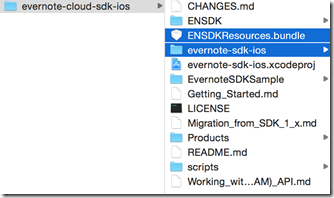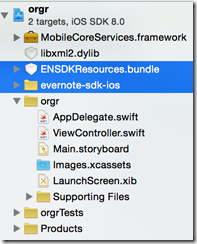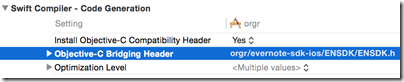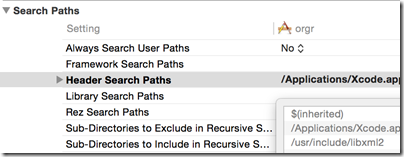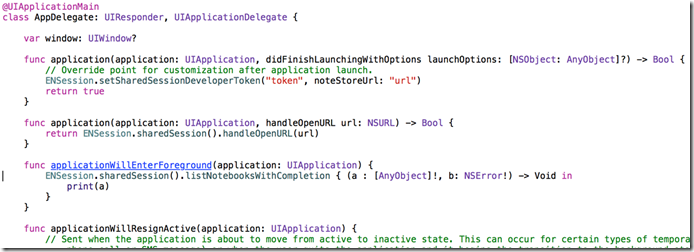Using the Evernote API from Swift
There is a fine Evernote iOS SDK complete with extensive Objective C examples. In this blog post I want to share what I did to get it working with Swift.
First I created a new Swift iOS app (called “orgr” below), then I copied the ENSDKResources.bundle and evernote-sdk-ios sources ….
… into the new project, and added references to MobileCoreServices and libxml2 per the SDK instructions.
In order for the Swift code to see the Evernote Objective C SDK, I enabled the compatibility header and pointed it to a header in the SDK that included all the other headers I needed.
I also found (YMMV) that I needed to add a reference to the libxml2 path under Header Search Paths
Once I’d done this, I was able to build. Next it was simply a question of translating the Object C example code to Swift. This is the minimal example I came up with:
You’ll need to replace “token” and “url” parameters with the values you can obtain using the developer token page. This simple example just logs my notebooks. Next steps are for you …